In a world dominated by Wi-Fi, the humble Ethernet cable still holds a top spot for anyone who values speed, reliability, and low latency. Whether you’re a gamer, streamer, or remote worker, using the right Ethernet cable can mean the difference between a smooth video call and an endless buffering wheel. In this guide, we’ll uncover 7 must-know tips to make the most of your Ethernet setup — from choosing the right type to installing it for maximum performance.

1. Understand the Different Types of Ethernet Cable
Not all Ethernet cables are created equal. Each category (Cat) offers different speeds and bandwidths:
| Category | Max Speed | Bandwidth | Best For |
|---|---|---|---|
| Cat5e | 1 Gbps | 100 MHz | Basic home use |
| Cat6 | 10 Gbps | 250 MHz | Streaming & light gaming |
| Cat6a | 10 Gbps | 500 MHz | Heavy gaming & large file transfers |
| Cat7 | 10+ Gbps | 600 MHz | Data centers & ultra-fast networks |
| Cat8 | 25–40 Gbps | 2000 MHz | Professional setups & servers |
💡 Expert Tip: “For most home users, Cat6 or Cat6a strikes the perfect balance between performance and cost,” says Michael Lee, a certified network technician.
2. Match the Cable to Your Internet Plan
A high-end cable won’t improve your speed if your ISP plan is the bottleneck. For example, if you have a 200 Mbps plan, a Cat5e will do just fine. But if you’re on a gigabit plan, upgrading to Cat6 or Cat6a ensures you’re getting your money’s worth.
3. Keep Cable Length in Check
Ethernet cables have a maximum effective range before performance starts to drop:
- Cat5e & Cat6: Up to 100 meters
- Cat6a & above: Still 100 meters, but better signal integrity
⚠ Pro Tip: Avoid coiling extra cable length. Long loops can cause interference and signal degradation.
4. Shielded vs. Unshielded Cables (STP vs UTP)
Electromagnetic interference (EMI) can slow down your connection, especially if your cable runs near electrical wiring.
- STP (Shielded Twisted Pair): Better for environments with lots of interference (factories, offices).
- UTP (Unshielded Twisted Pair): Perfect for most home users — cheaper and easier to install.
5. Use Quality Connectors & Proper Installation
Your Ethernet cable is only as good as its weakest point — usually the connectors.
- Choose gold-plated RJ45 connectors for better conductivity.
- Avoid sharp bends that can damage internal wiring.
- If running through walls, use in-wall rated cables (CMR or CMP) for safety.
6. Test Your Connection
Even a brand-new cable can be faulty. Use a network tester to check for:
- Continuity (all wires connected correctly)
- Speed capability (matches your ISP speed)
- Packet loss or signal drop
💡 Tip: Many free online speed tests can reveal if your cable is performing as expected.
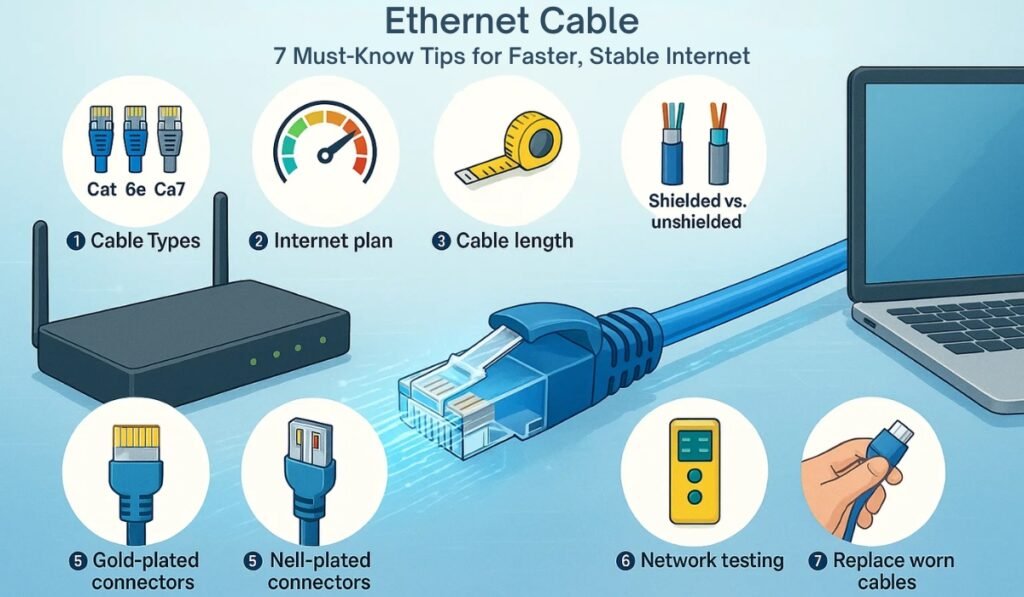
7. Maintain & Replace When Necessary
Ethernet cables last years, but wear and tear happens:
- Replace cables with visible cracks or fraying.
- Avoid tight pinching under furniture.
- Store extra cables loosely coiled to prevent kinks.
FAQs – People Also Ask
Q1: Is Ethernet faster than Wi-Fi?
Yes. Ethernet provides a stable, direct connection with lower latency, often delivering the full speed of your internet plan.
Q2: Which Ethernet cable is best for gaming?
Cat6 or Cat6a is ideal for gaming, offering low latency and high-speed data transfer.
Q3: Can I use an Ethernet cable with my router and Wi-Fi at the same time?
Yes. You can connect devices via Ethernet for stability while others use Wi-Fi.
Q4: Does a longer Ethernet cable slow down the internet?
Not within the 100-meter limit. However, longer cables can increase latency slightly.
Q5: Are expensive Ethernet cables worth it?
Not always. Focus on the correct category and build quality rather than brand hype.
Conclusion
The right Ethernet cable can unlock the full potential of your internet connection, giving you faster speeds, lower latency, and more reliability than Wi-Fi alone. Whether you’re upgrading your gaming setup, building a home office, or just tired of buffering videos, following these 7 must-know tips will ensure your Ethernet setup delivers peak performance.
Next Step: Check your current cable type and see if an upgrade could give you the speed boost you’ve been missing.
Ready for Faster, More Reliable Connections?
Upgrade your home or business network with professional data cabling you can trust. Our expert team ensures every installation is neat, efficient, and built for speed.

