Is your internet fast—but strangely inconsistent?
You might be on Fibre to the Node (FTTN) without even knowing how it works or why it matters.
Many Aussie homes are connected to the NBN via Fibre to the Node—but not all FTTN connections are created equal. While it sounds like high-speed fibre, FTTN mixes fibre and old copper wiring, and this combo can impact performance in subtle but serious ways.
If you’ve ever wondered why your Netflix buffers or why Zoom calls lag despite having “NBN“, this blog is for you.
Let’s unpack the 5 hidden factors affecting Fibre to the Node speeds, so you can make smarter decisions about your internet setup.
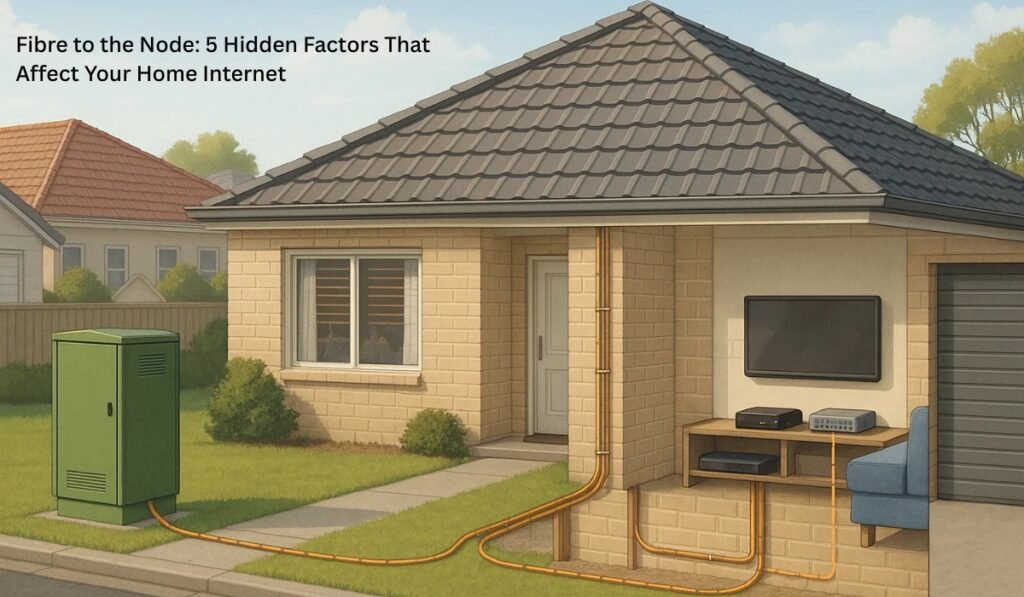
What is Fibre to the Node (FTTN)?
Fibre to the Node is one of the NBN technologies where fibre-optic cables run to a street cabinet or ‘node’, and then existing copper phone lines carry the internet the rest of the way to your home.
- Fibre part: Fast and future-ready
- Copper part: Old tech, prone to signal loss
This hybrid approach was cost-effective to roll out, but performance varies wildly depending on your copper line quality and distance from the node.
5 Hidden Factors That Affect Your Fibre to the Node Speeds
1. Distance from the Node Matters — A Lot
The longer the copper wire from the node to your home, the slower and less stable your internet connection becomes.
| Distance from Node | Typical Speed Loss |
|---|---|
| Under 300m | Minimal (~90–100 Mbps possible) |
| 300–500m | Noticeable (~50–70 Mbps) |
| Over 800m | Severe (<25 Mbps possible) |
Tip: Check your node location using online NBN maps or ask your provider.
2. Quality of Your Copper Wiring
Old or degraded copper wiring introduces noise and signal loss.
Signs your copper lines might be an issue:
- Crackling landline sounds
- Frequent dropouts
- Slower-than-promised speeds
Solution: Engage a registered NBN technician to test or replace internal wiring. It can dramatically improve FTTN performance.
3. Network Congestion in Your Area
Even with a decent setup, peak-hour slowdowns can plague FTTN users due to shared bandwidth and overloaded nodes.
When does it happen most?
- 7–10 PM on weekdays
- School holidays
- During large events or storms (especially in fringe areas)
Pro Insight: “FTTN is more sensitive to local congestion compared to FTTP,” says Chris Thomas, a network engineer with 10+ years of NBN deployment experience.
4. Modem Compatibility & Setup
Not all modems are made equal—FTTN requires VDSL2-compatible modems. Many users experience poor performance simply because their modem isn’t optimized.
Checklist for FTTN-compatible modems:
- Supports VDSL2
- Can handle dynamic line management (DLM)
- Regular firmware updates
Pro Tip: Place your modem close to your home’s entry point to reduce internal cable loss.
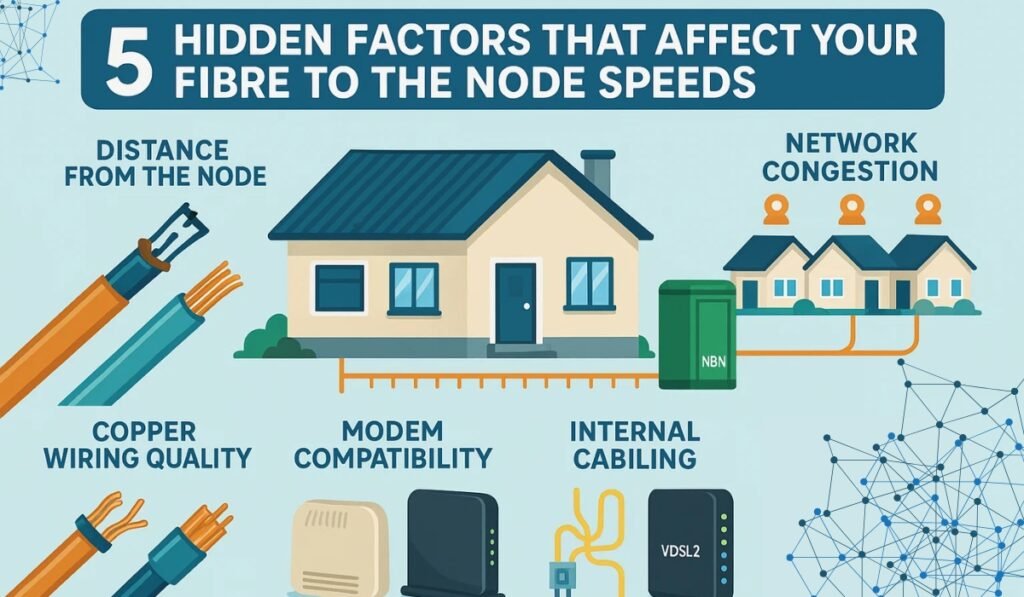
5. Internal Home Cabling
Old internal phone sockets and splitters can weaken your signal. Even minor interference adds up.
What to do:
- Upgrade to a centralised splitter
- Use a dedicated data point for your modem
- Avoid daisy-chaining phone sockets
“Once I had a client getting only 18 Mbps. After re-cabling internally, they jumped to 65 Mbps,” says James L., NBN cabling specialist at Value Services.
User Testimonials
“I was stuck with 20 Mbps for months. After replacing my internal wiring, I now get over 70!” – Sarah T., Perth
“Understanding the node distance helped me plan my home office better—thanks for the clarity!” – Raj M., Brisbane
“I had no idea my copper was the issue. Your article convinced me to call a pro. Worth every dollar.” – Lily B., Melbourne
FAQs: Fibre to the Node Explained
Is Fibre to the Node better than ADSL?
Yes. Even though FTTN uses copper, the fibre portion delivers faster speeds than traditional ADSL.
Can I upgrade from Fibre to the Node?
Yes. Through NBN’s Technology Choice Program, you can apply to upgrade to Fibre to the Premises (FTTP), but costs may apply.
How do I know if I’m on FTTN?
Check your address on the NBN Co website or ask your internet provider. FTTN connections usually involve a grey phone wall socket.
Does weather affect FTTN?
Yes. Rain and moisture can seep into copper joints, causing slowdowns or outages, especially in older suburbs.
Is WiFi slower on Fibre to the Node?
WiFi performance depends on your modem and setup, but a weak base FTTN connection can limit overall speed.
Related Insights
- Fibre to the Node vs FTTP: Which Should You Choose in 2025?
- Modems for Fibre to the Node: Top Picks for Faster Speeds
- DIY Tips to Test Your Node Distance at Home
- Fibre to the Node: Upgrade Options & Costs Explained
- Is Your Fibre to the Node Connection Affecting Your Smart Home?
- 2025 Trends: Fibre to the Node vs 5G Internet Battle
Conclusion: Fibre to the Node Isn’t Always What It Seems
While Fibre to the Node might sound like cutting-edge tech, the copper component introduces real challenges. From line quality to node distance, there are multiple hidden variables that can derail your internet experience.
But now, you know what to look for—and what to do about it.
✅ Run a speed test
✅ Inspect your internal cabling
✅ Upgrade your modem
✅ Ask for a professional evaluation
Want expert help fixing your Fibre to the Node connection?
👉 Explore our NBN Repair Services at Value Services

